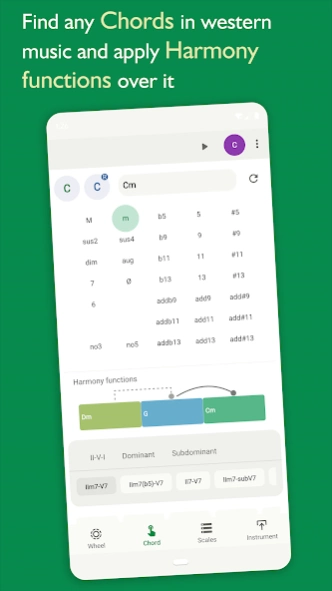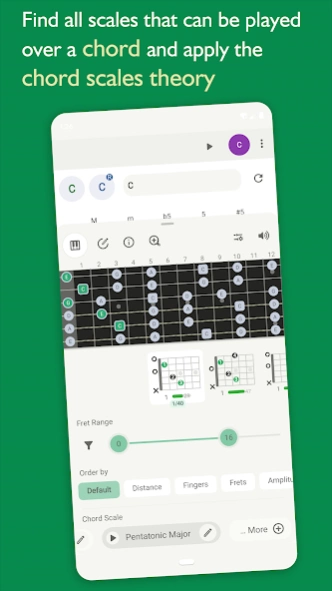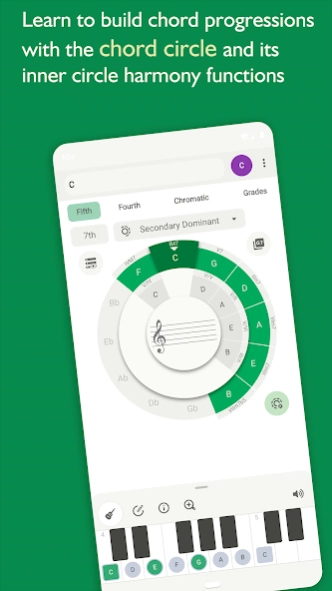Scale, Chord Progressions
Free Version
Publisher Description
Scale, Chord Progressions - Music Theory, Piano Chord, Guitar Chord, Scales, Circle of 5, Chord Progressions
“Pocket Composer: Your Personal Music Theory Assistant” is a tool designed for anyone with an interest in music, from professional composers to music students and enthusiasts. Built on the foundation of Berklee College of Music’s theory teachings, this app serves as your personal guide to studying music theory. Whether you’re a songwriter working on a composition or just someone who loves music, Pocket Composer is here to assist you. It’s like having a music theory class right in your pocket!
Pocket Composer provides a comprehensive dictionary of all existing chords and scales in western music for piano and stringed instruments. It now supports every stringed instrument with a fretboard, allowing you to apply any tuning to an instrument with 3 to 10 strings.
The app features a search function for stringed chords, ranging from easy to hardest to play. A reference bar helps you identify which fingering positions are easier to play.
Pocket Composer includes a compact chord progression builder. This tool helps you create progressions and songs in places where you can’t take your instrument. The beauty of this feature is its portability. Imagine you’re traveling, or in a situation where you don’t have access to your musical instrument or don’t have enough theoretical knowledge. With the chord progression builder, you can continue to create music right on your device. You can design and modify chord progressions, essentially composing music, no matter where you are. It’s like having a portable, pocket-sized music studio! This can be incredibly useful for musicians, helping them to compose and practice even when they can’t physically play their instrument.
We’ve added a new harmony tool that applies dominant and subdominant harmony functions over all existing chords. The app features a chord wheel that extends the circle of fifths functionality. This allows you to harmonize all scales and even apply harmony functions such as secondary dominant, secondary leading tones, secondary subdominant, etc. This feature helps you compose songs and learn to play chords and scales.
You can easily find out the name of a scale and the symbol of a chord by playing the instrument. You can also learn many other different chord symbols.
Main features include:
All existing piano and stringed instrument chords in western music, with their inversions and different voicings.
All existing scales in western music and many of their different names.
Extended chord Wheel and Circle of Fifths.
Compact song and chord progression builder.
Tool for applying harmony functions to any chord.
List of all available chords in scales grouped by number of notes.
Many different key notations: English, Spanish, Italian, German, Japanese, Russian, Chinese, numerical, etc.
Chord-Scale Theory to learn how to apply scales over single chords.
Chord voicings and inversions.
Scales on the staff with many different clefs.
Download Pocket Composer today and start your musical journey!"
About Scale, Chord Progressions
Scale, Chord Progressions is a free app for Android published in the Audio File Players list of apps, part of Audio & Multimedia.
The company that develops Scale, Chord Progressions is Raul Reyes. The latest version released by its developer is 1.0.
To install Scale, Chord Progressions on your Android device, just click the green Continue To App button above to start the installation process. The app is listed on our website since 2024-04-12 and was downloaded 9 times. We have already checked if the download link is safe, however for your own protection we recommend that you scan the downloaded app with your antivirus. Your antivirus may detect the Scale, Chord Progressions as malware as malware if the download link to com.own.pcomposer is broken.
How to install Scale, Chord Progressions on your Android device:
- Click on the Continue To App button on our website. This will redirect you to Google Play.
- Once the Scale, Chord Progressions is shown in the Google Play listing of your Android device, you can start its download and installation. Tap on the Install button located below the search bar and to the right of the app icon.
- A pop-up window with the permissions required by Scale, Chord Progressions will be shown. Click on Accept to continue the process.
- Scale, Chord Progressions will be downloaded onto your device, displaying a progress. Once the download completes, the installation will start and you'll get a notification after the installation is finished.